We just released a Gumloop Chrome extension 🎉 We've been working on this for a while and think it's going to change the way many people use Gumloop entirely.
What does it do?
There are two core features we built into the extension. Browser session replay and content scraping.
Browser Action Replay:
You can now record sessions in your browser and replay those sessions within a gumloop flow.
It works the same way writing a script to automate browser interaction would, but instead of writing code the Gumloop extension can simply watches you perform the task and replays it.
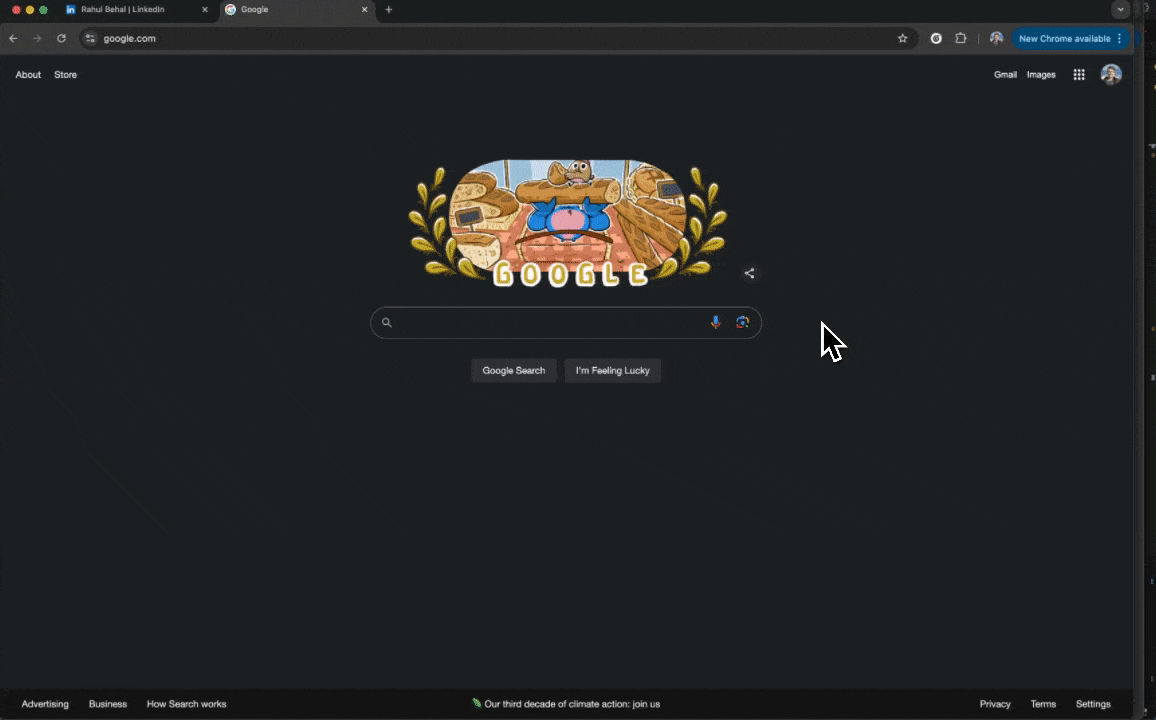
Easy Content Scraping:
You can now trigger any Gumloop flow from the extension and capture the content you currently have on your screen as input to the flow. You no longer need to bookmark your Gumloop flow and go back and forth copy pasting links or web content, it's all unified in an easily accessible extension.
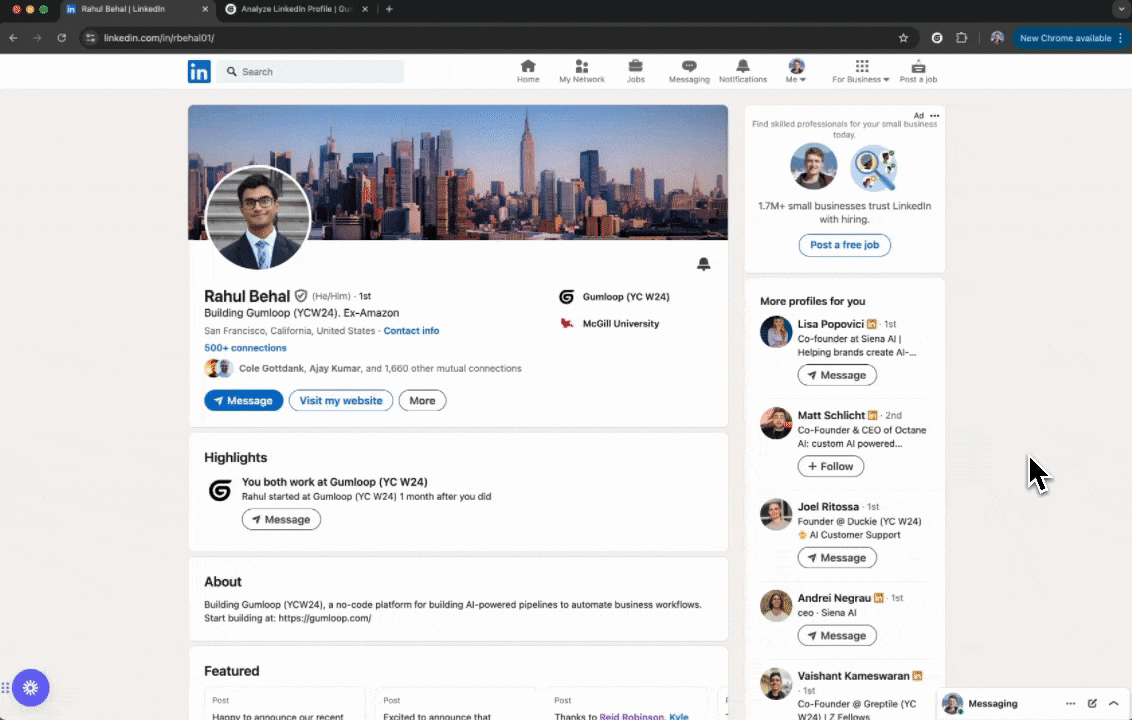
Why are we excited?
Gumloop users can now build their own AI-powered chrome extensions in minutes, no code needed.
Have you ever wanted an extension to summarize content in a custom way and add write to your notion? To categorize news stories and send you a text? Research a potential customer and draft a full research report. It's all a few clicks away now. All you have to do is build the Gumloop flow and then link it via extension.
What problem is it solving?
We noticed a few common frustrations when talking to users that we think the extension can uniquely address.
Scraping tasks often require page interaction
We'd often have users building web scraping workflows ask 'can it click on this button'. We had a node that allowed you to perform this action taking in browser but it was so hard to use it was almost not worth it. Users had to dive into the code of the web page and specify the components to click on in a very cumbersome way.
Gumloop Flows should be easily accessible tools
Once a Gumloop flow is working it should be easily accessible for the creator and for their organization. We wanted an easier for users to trigger their gumloop flows with the content they're currently viewing as inputs.
Either a user wants easy access to a tool they built themselves or they want to make it easier for their team to use it, the chrome extension solves things here.
Example Use Cases:
Web action replay:
- Clicking through to a specific page in a directory
- Clicking to expand content during a scraping workflow
- Logging information into your company's internal dashboard
Page Capture:
- Capturing a social media profile for AI categorization and writing to a CRM
- Processing an academic paper that requires sign in
- Instant analysis of a news article with LLMs
- Keyword research for a blog post while reading it.
We'll be iterating quite a bit on the extension overall but we're excited to see where Gumloop users take it. If you have any feedback or ideas for how it could be better, email us at founders@gumloop.com

